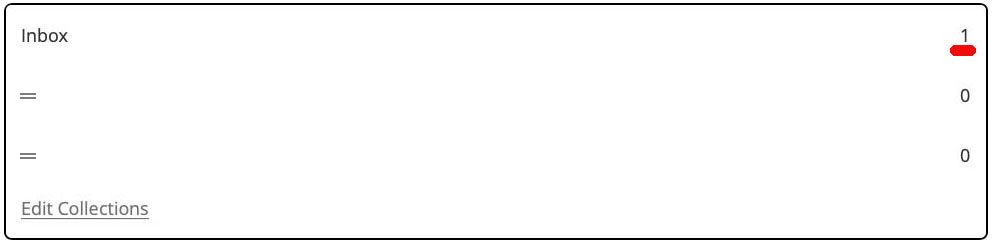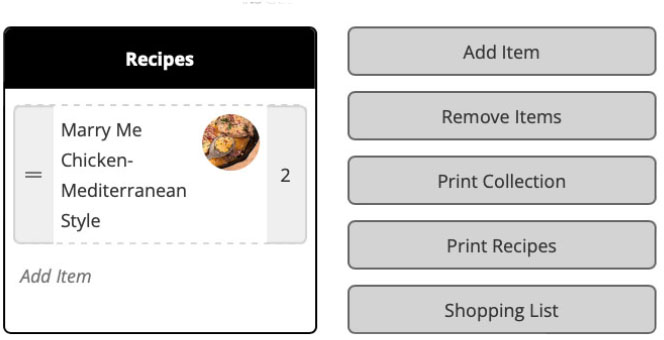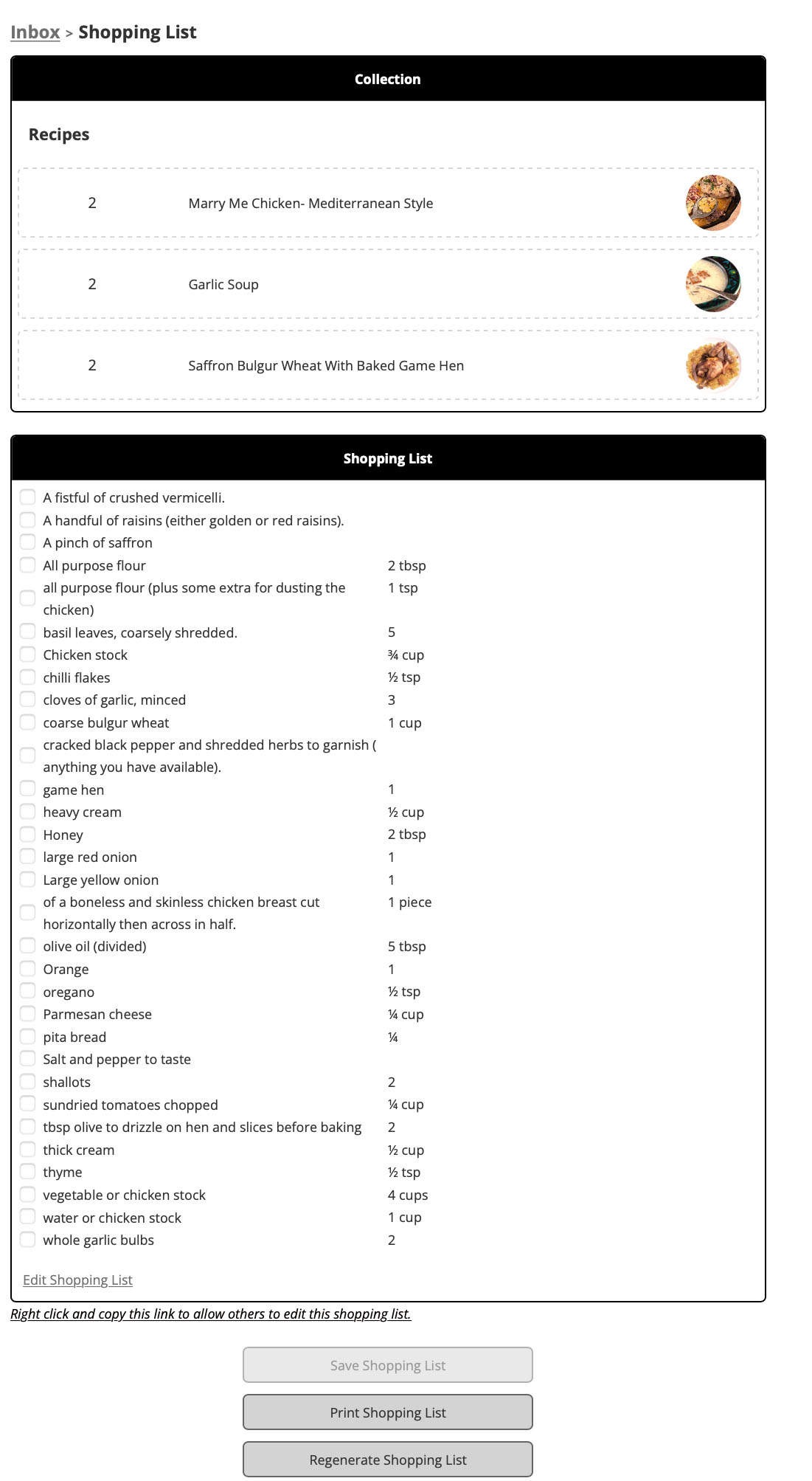Recipe Collections Overview
The first time you save a recipe from the web site and you click the “save recipe” icon again, this is the first screen you will see.
Your saved recipe will appear in the Inbox, (see highlight in red.)
When you click on the Inbox, you will be taken to this screen.
From that screen you can add or delete an item or recipe, print your whole recipe collection or the particular recipe you saved and review your shopping list.
Review and Print your shopping list
When you click on the shopping link of the last screen (above) you will be taken to this screen.
From here you can print your shopping list.
Return to saved recipes.
To return to your saved recipes at any time, click on the save recipe icon on the recipe section of any page of the web site.
Help and support
If you need any help, please email me at derek@amediterraneangourmet.com